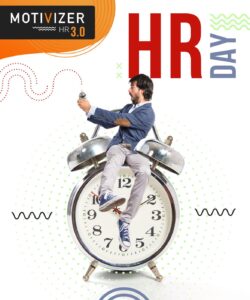Cafeteria system as a document circulation platform in HR.
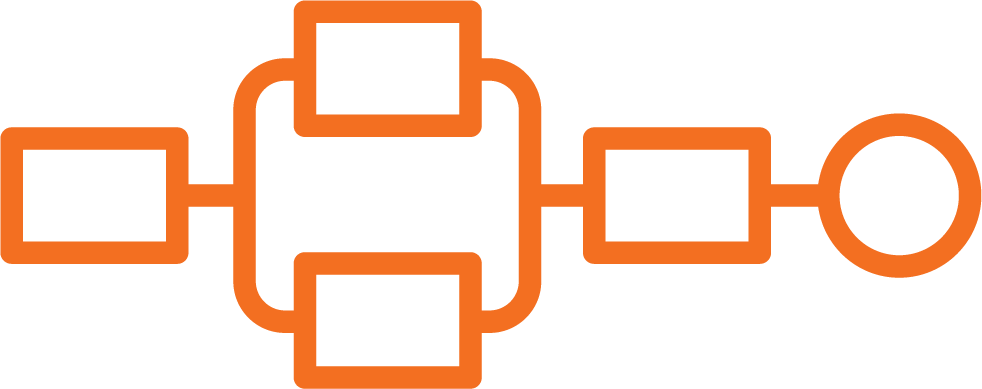
kategorie: Cafeteria systems
temat: digitization of hr, electronic circulation of documents, security
Motivizer is a platform that streamlines information management in HR departments in organizations. Its wide range of functionality and services allows for solving complex HR needs.
The Motivizer Cafeteria Platform is a solution composed of four logical elements: services related to process handling (structural and non-structural), services related to content handling (acquisition, editing, search, transformation, etc.), services related to data storage (encryption, electronic signature for HR, qualified signature QES, archiving, intelligent data distribution, etc.), and services related to integration with external systems.
The system is designed with scalability in mind. Its multi-layered architecture and the use of J2EE technology ensure that the system can be adapted to meet the customer’s needs.
Additionally, the application is scalable through the use of multi-processor machines (multithreading) and computational clusters (multiprocessing).
Motivizer ensures information security in organizations in many ways, including:
- Securing data in the data repository
- Encrypting the repository
- Biometric authentication through cryptographic cards, trusted profile, and others
- Integration with Active Directory and other LDAP services
- Rich functionality for permissions for each object stored in the repository
- Securing data outside the repository.
Basic features and components of an electronic document management system
The basic features and components of the electronic document circulation system are::
- The service layer, consisting of a content server and a range of various additional services, provides efficient content management mechanism and serves as the basis for the other products.
- The interface layer, consisting of basic and related application programming interfaces (APIs), provides communication between the service layer and customers using these services.
- The client layer, consisting of end-user products, programming tools, and integration mechanisms with other systems, allows access to content management functions in the context of specific business actions.
- The application layer, containing application-specific products and tools, enables the implementation of specific business logic and use cases.
The first three layers make up the cafeteria platform and form the basis for the application layer.
The attributes of the documents are stored in tables in a relational database. The set of properties assigned to each element can be configured and expanded at will. It can contain attributes that only allow one value (e.g. unique document identification number) or several values (e.g. keywords describing the content of the document).
The content server enforces proper security configuration and ensures that only authorized users have access to files, metadata, and indexes. No user or application can bypass the server and access the data directly from the file system or database software.
The permissions system distinguishes the following access levels:
- NONE – no access,
- VIEW – view the properties of the document,
- READ – ability to view the contents,
- ANNOTATION – adding comments to documents,
- VERSIONING – modifying the object and creating new versions,
- WRITE – modifying the object and saving it under the same version,
- DELETE – deleting the document.
In addition, extended permissions exist in the system, granted independently of the basic permissions:
- LOCATION CHANGE – moving the object to another folder,
- OWNER CHANGE – changing the owner,
- START PROCEDURE – the user can start an automatic procedure,
- STATE CHANGE – changing the state of the document.
Large companies may need a distributed repository or multiple separate repositories. For example, an international corporation may maintain local repositories in different parts of the world in order to store information locally. The content server has basic elements to build distributed environments, so they are widely accessible while maintaining appropriate system performance. The platform can be expanded at every level, from designing data structures to deploying servers and distributing content to remote locations. Client applications see the repository as a unified whole, despite its distributed nature.
Content Life Cycle Management (Workflow)
The Motivizer Cafeteria System allows for managing content from the moment of its creation or capture to its final destination. The goal may be, for example, to publish information about benefits on a platform. The final point of the process may be authorized archiving or destruction of content that is no longer needed.
The way content is created and managed is just as important as where it is published. Content management applications differ in the type of information they support, but they generally have a similar life cycle, described in four stages:
- Content creation and capture,
- Content management,
- Content delivery,
- Content archiving.
Motivizer has built-in support for all four stages, including tools for teamwork on content and automation of workflows in business processes.
The system treats different types of documents individually in terms of access rights, life cycle, document description parameters or workflow process.
Content Management – Versioning
The content repository is the foundation of the Motivizer content management system. It is a secure place to store data that allows organized access to content, regardless of its format and source.
Motivizer can store data in all known native formats, including rich media files and complex formats, and can be supplemented with additional formats. Each file in the repository has an associated rich set of attributes and properties. These serve as metadata that describes the content and are used to organize it, as well as during its search by users. The attribute set of each file can be configured and expanded as desired.
Objects in the cafeteria system are versioned. This applies to both objects that store content, such as MS Word, PDF, HTML, as well as internal system objects, such as workflows, forms, search definitions, Virtual Documents and many others.
A unique feature of Motivizer is versioning of the object’s attributes and metadata in the repository, in parallel with versioning of the content.
Motivizer allows for free branching of the version tree:

Every file in the repository is protected by a strong and flexible access control that defines the access rights of each user. Motivizer regulates access rights at the user and function level. The content can be encrypted in the repository or during delivery to the user. The system can secure the content outside the repository area using solutions required during transactions and document transmission over the internet.

Motivizer enables automatic control, management, and tracking of subsequent versions and subversions of the same project. It supports logging in and out of the document being edited, preventing conflicting changes from being saved by several people working on the same file at the same time. It can display data in different formats, such as PDF and HTML, for distribution through any channel, and automatically update output files in case of modifications to the original.
Workflow processes (electronic document circulation)
Motivizer is a secure and stable platform for processing business processes in an electronic form.
The Motivizer Cafeteria Platform provides the ability to automate and formalize the course of a business process for managing structured business processes:
- Automates and formalizes business processes,
- Defines who and when performs which tasks (e.g. approval process for ZFŚS application),
- The Workflow structure reflects the complexity of the business process,
- Automatically monitors when there are delays or other irregularities.
The workflow process is archived and at any time it is possible to generate a report on the course of the process. Workflow process reporting includes:
- Current state and history of processes,
- A view of all process steps with indication of:
Status, - User-performed actions,
- Planned tasks,
- Comments entered during the process,
- Starting and ending time of the task,
- Information about the expiration of the task deadline.
Recent Posts:
- Capital24.tv Debate with Piotr Dubno – “Economy, Innovation, Investments. What Changes Await Us?
- The future of HR – what will be the key to organizational success?
- Are you keeping up with the idea of a modern workplace?
- Burnout, how can an employer help an employee?
- Digitalization of HR is key to unlocking the full potential of an organization